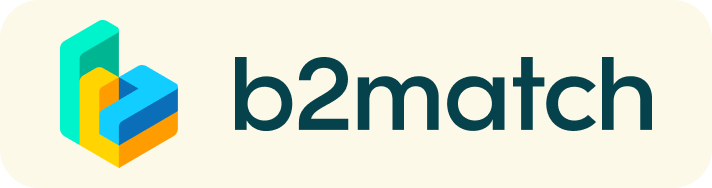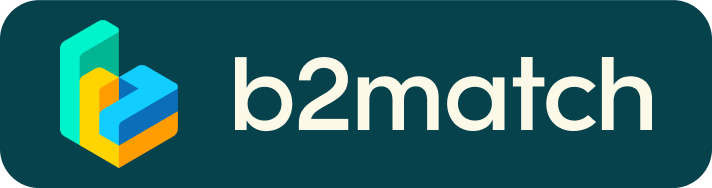The virtual meetings take place through the b2match video tool, which is integrated in this event platform and it doesn’t need to/it can't be downloaded.
Make sure you follow the instructions below.
- install the latest version of your browser
- use a devices with an incorporated webcam or a webcam
- enable the microphone and camera in the browser you use:
- if you have issues with your microphone, try to test your microphone with other apps, such as Google Meet, Skype, Zoom, etc. If it still doesn't work, check your system settings to see if your microphone is enabled.